This time we will discuss the creation of a basic web-based library application. Of course, we will thoroughly explore CRUD using PHP. Please follow the steps below.
1. Create a Database File
Please create a database with the name “library“, then create a table with the name “books” and create fields as shown in the image below:
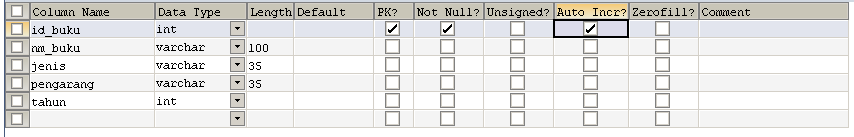
2. Create the Connection File (koneksi.php)
Please copy and paste the following code and save it in the htdocs/library folder with the name koneksi.php:
|
1 2 3 4 |
<?php error_reporting(E_ALL ^ (E_NOTICE | E_WARNING)); $connect = mysqli_connect("localhost", "root", "", "library"); ?> |
3. Create the Index File (index.php)
Next, create the index.php file and save it in the htdocs/library folder:
|
1 2 3 4 5 6 7 8 9 10 11 12 13 14 15 16 17 18 19 20 21 22 23 24 25 26 27 28 29 30 31 32 33 34 35 36 37 38 39 40 41 42 43 44 45 46 47 48 49 50 51 52 53 54 55 56 57 58 59 60 61 62 63 64 65 66 67 68 69 70 71 72 73 74 75 76 |
<?php require("koneksi.php"); ?> <!DOCTYPE html> <html lang="en"> <head> <title>Book Data</title> <link href="assets/css/bootstrap.min.css" rel="stylesheet" type="text/css"> </head> <body> <div class="container"> <h3>BOOK DATA</h3> <hr> <a href="add.php" class="btn btn-primary mb-2">Add Book</a> <!-- PHP code for deleting data --> <?php if(isset($_POST['delete_data'])){ $book_id = $_POST['book_id']; $process = mysqli_query($connect, "DELETE FROM books WHERE id_buku = '$book_id'"); if($process){ echo" <div class='alert alert-success'> Successfully deleted book data... </div> <meta http-equiv='refresh' content='3;url=index.php'> "; } else { echo" <div class='alert alert-danger'> Failed to delete book data... </div> "; } } ?> <!-- Display table data --> <table class="table table-hover table-striped table-bordered"> <thead> <tr> <th class="text-center">#</th> <th>Book ID</th> <th>Book Name</th> <th>Book Genre</th> <th class="text-center">Actions</th> </tr> </thead> <tbody> <?php $no_data = 1; $select_data = mysqli_query($connect, "SELECT * FROM books"); while($data = mysqli_fetch_array($select_data)){ echo" <tr> <td class='text-center'>".$no_data.".</td> <td>".$data['book_id']."</td> <td>".$data['book_name']."</td> <td>".$data['genre']."</td> <td class='text-center'> <form method='post' class='btn-group'> <a href='add.php?book_id=".$data['book_id']."' class='btn btn-success'>EDIT</a> <input type='hidden' name='book_id' value='".$data['book_id']."'> <button type='submit' name='delete_data' class='btn btn-danger'>DELETE</button> </form> </td> </tr> "; $no_data++; } ?> </tbody> </table> </div> </body> </html> |
4. Create the Add/Edit File (add.php)
Copy and paste the following code and save it in the htdocs/library folder with the name add.php:
|
1 2 3 4 5 6 7 8 9 10 11 12 13 14 15 16 17 18 19 20 21 22 23 24 25 26 27 28 29 30 31 32 33 34 35 36 37 38 39 40 41 42 43 44 45 46 47 48 49 50 51 52 53 54 55 56 57 58 59 60 61 62 63 64 65 66 67 68 69 70 71 72 73 74 75 76 77 78 79 80 81 82 83 84 85 86 87 88 89 90 91 92 93 94 95 96 97 98 99 100 101 102 103 104 105 106 107 108 109 110 111 112 113 114 115 116 117 |
<?php require("koneksi.php"); $book_id = $_GET['book_id']; ?> <!DOCTYPE html> <html lang="en"> <head> <title>Add/Edit Book Data</title> <link href="assets/css/bootstrap.min.css" rel="stylesheet" type="text/css"> </head> <body> <div class="container"> <?php if(isset($_POST['add_data'])){ $book_name = $_POST['book_name']; $genre = $_POST['genre']; $author = $_POST['author']; $year = $_POST['year']; $process = mysqli_query($connect, "INSERT INTO books (book_name, genre, author, year) VALUE ('$book_name','$genre','$author','$year')"); if($process){ echo" <div class='alert alert-success'> Successfully added book data... </div> <meta http-equiv='refresh' content='3;url=index.php'> "; } else { echo" <div class='alert alert-danger'> Failed to add book data... </div> "; } } else if(isset($_POST['edit_data'])){ $book_id = $_POST['book_id']; $book_name = $_POST['book_name']; $genre = $_POST['genre']; $author = $_POST['author']; $year = $_POST['year']; $process = mysqli_query($connect, "UPDATE books SET book_name = '$book_name', genre = '$genre', author = '$author', year = '$year' WHERE book_id = '$book_id'"); if($process){ echo" <div class='alert alert-success'> Successfully edited book data... </div> <meta http-equiv='refresh' content='3;url=index.php'> "; } else { echo" <div class='alert alert-danger'> Failed to edit book data... </div> "; } } if(empty($book_id)){ ?> <h3>ADD BOOK DATA</h3> <hr> <form method="post"> <div class="form-group"> <label>Book Name:</label> <input type="text" class="form-control" name="book_name" placeholder="Book Name" required> </div> <div class="form-group"> <label>Genre:</label> <input type="text" class="form-control" name="genre" placeholder="Genre" required> </div> <div class="form-group"> <label>Author:</label> <input type="text" class="form-control" name="author" placeholder="Author" required> </div> <div class="form-group"> <label>Year:</label> <input type="number" class="form-control" name="year" placeholder="Year" required> </div> <div class="form-group"> <a href="index.php" class="btn bg-dark text-light">Cancel</a> <button type="submit" class="btn bg-dark text-light" name="add_data" required>Add Data</button> </div> </form> <?php } else { $select_data = mysqli_query($connect, "SELECT * FROM books WHERE book_id = '$book_id'"); $data = mysqli_fetch_array($select_data); ?> <h3>EDIT BOOK DATA</h3> <hr> <form method="post"> <input type="hidden" name="book_id" value="<?php echo $data['book_id'];?>"> <div class="form-group"> <label>Book Name:</label> <input type="text" class="form-control" name="book_name" placeholder="Book Name" value="<?php echo $data['book_name'];?>" required> </div> <div class="form-group"> <label>Genre:</label> <input type="text" class="form-control" name="genre" placeholder="Genre" value="<?php echo $data['genre'];?>" required> </div> <div class="form-group"> <label>Author:</label> <input type="text" class="form-control" name="author" value="<?php echo $data['author'];?>" placeholder="Author" required> </div> <div class="form-group"> <label>Year:</label> <input type="number" class="form-control" name="year" value="<?php echo $data['year'];?>" placeholder="Year" required> </div> <div class="form-group"> <a href="index.php" class="btn bg-dark text-light">Cancel</a> <button type="submit" class="btn bg-dark text-light" name="edit_data" required>Edit Data</button> </div> </form> <?php } ?> </div> </body> </html> |
5. Copy the assets Folder
Lastly, download and copy the “assets” folder into the htdocs/library directory. You can download the folder from this link:
Download Assets Folder
Feel free to run the application, and if you have any questions, you can leave a comment below.
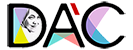







Comments 1